Submit your short moving media work (30 seconds or less!) to have your work screened. Best works will win prizes!
Submissions Due APRIL 15, 2024
Shorts!
Animations!
Boomerangs!
GIFs!
Cinemagraphs!
Motion Graphics!
Opening Reception • Thursday • April 25th • 5:30 pm • William Harris Gallery • Gannett Room 3030 • Prizes awarded!
Guidelines:
Original Imagery & Sound
Videos 30 seconds or less
Name • Title • Credits
H264 • mp4 •1080
Speaking must be captioned
Max submission per student = 3
Any past work made at RIT is eligible
Instructions to Submit to SASFF 2024
Deadline Monday • April 15th • Midnight
Label your file with your name.
In addition, submit a Word Doc that includes your
Name • Title • Credits • E-mail • Other Info
Upload your labeled files—see below
Questions?
Send us an e-mail
Submission Dropbox:
macOS: smb://cad-files.rit.edu/sasff
Windows: \\cad-files.rit.edu\sasff
On Campus MacOS Dropbox Instructions:
1. From Finder, click the Go menu, and then select Connect to Server.
2. Type smb://cad-files.rit.edu/sasff into the Server Address field
3. Input your RIT Computer account username and password if prompted
If your username and password are not being accepted please trying using this format for your username: MAIN\username
4. Upload labeled files into the Short Attention Span Film Festival Dropbox folder
On Campus Windows OS Dropbox Instructions:
1. Click the Start menu, then select run, or select the search field in Windows 7
2. Type \\cad-files.rit.edu\sasff
3. Input your RIT Computer account username and password if prompted
If your username and password are not being accepted please trying using this format for your username: MAIN\username
4. Upload labeled files into the Short Attention Span Film Festival Dropbox folder
Off Campus Dropbox Instructions:
1. In a web browser, go to cloud.cad.rit.edu.
2. When prompted, enter in your RIT username and password.
3. Open the SASFF folder, and upload your labeled files into the Short Attention Span Film Festival Dropbox folder
Having trouble uploading?
Submit a Ticket with CAD TECH